Lab 13 / Part 2: Advanced Canvas
C O N T E N T S
In this lab, you’ll be creating the following programs together in class:
You will then have the choice of completing any 2 out of the 4 additional programs on your own:
1. Four By Seven
Name this file 4by7.html. Use 2 loops to make a 4 x 7 grid of light green circles:
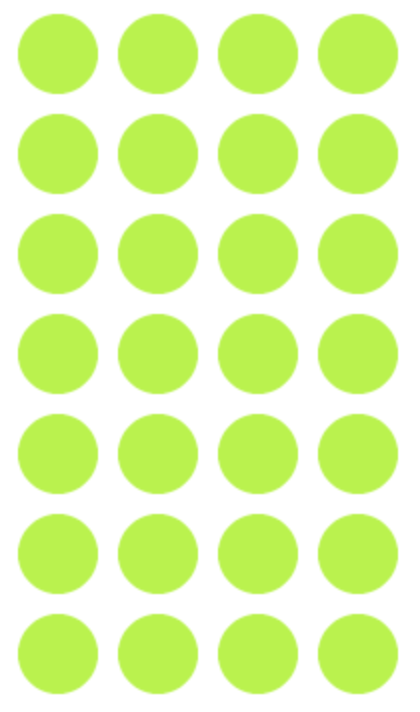
2. Checkerboard
Name this file checkerboard.html. Make a checkerboard that has alternating black and white squares:
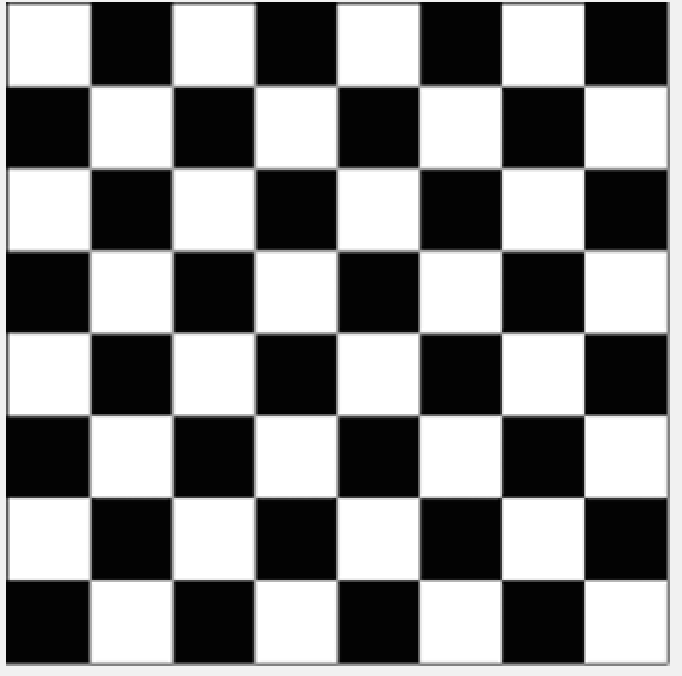
Complete any 2 of the 4 additional programs below on your own & submit before this week’s deadline:
5. Checkers Game
Name this file checkersgame.html. Using that same checkerboard you made before, place blue and green pieces on the proper squares to start a game:
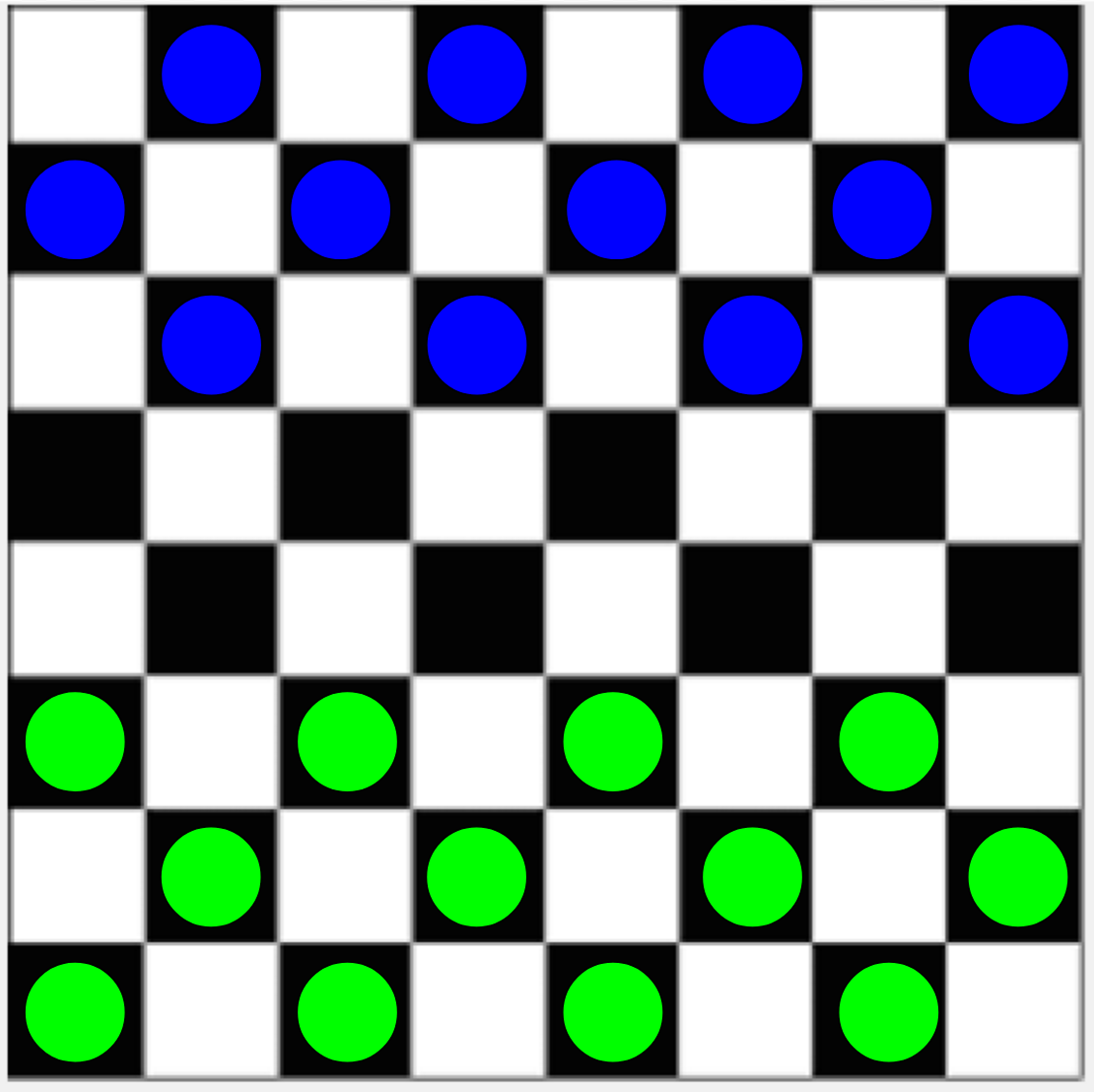
6. Three Circles
Name this file threecircles.html. Make 3 concentric circles. The largest has a radius of 100 px and is red. The medium circle has a radius of 75 px and is blue. The smallest circle has a radius of 50 px and is green:
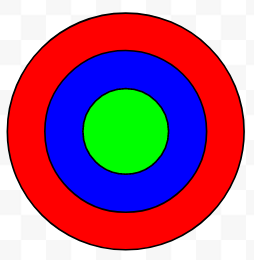
7. Circle Grow
Name this file circlegrow.html. Use a loop to make a series of 9 or more circles that grow in size with each iteration. The circles should move diagonally, starting in the upper left corner of the canvas and moving to the lower right, ending in the lower right corner, like this:
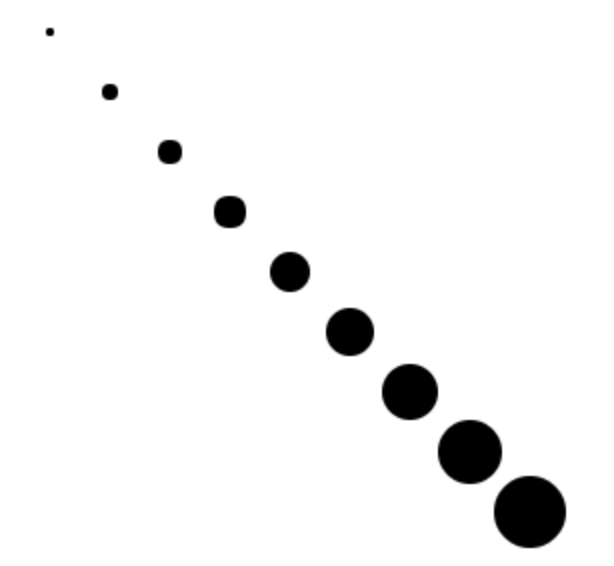
8. Hemisphere
Name this file hemisphere.html. Draw the two black and green hemispheres pictured below. Experiment with the last 3 arguments of the context.arc() function. Recall that its standard form is:
context.arc(x, y, radius, 0, 2 * Math.PI, true)
- Argument 1 = x position (pixels)
- Argument 2 = y position (pixels)
- Argument 3 = radius (distance from center)
- Argument 4 = starting angle (0-2π radians)
- Argument 5 = ending angle (0-2π radians)
- Argument 6 = fill side (which side of circle is colored) : counterclockwise (An optional boolean value. If true, draws the arc counter-clockwise between the start and end angles. The default is false (clockwise). source
Your hemisphere should look something like this:
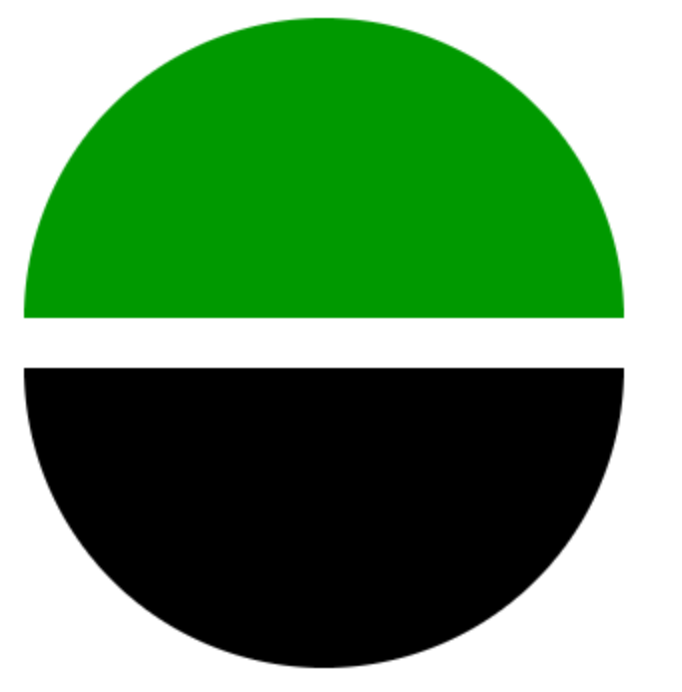
…And that’s it! Now, time to move on to the next part of lab 13…